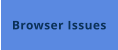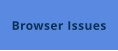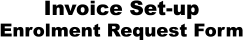
OETC Home
Split Screen Instruction
Course Store - eCourses - FAQ - Login
Browser Troubleshooting - Contact us - Newsletter - Invoice Set-up
Terms & Conditions - Privacy Policy - Certificate Verification - Cheater Report - Operator Resources
© Copyright OETC Inc. 2005-2025 - All Rights Reserved
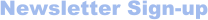
If you’re a Training Administrator, Supervisor or responsible for
the Director Approved CEU’s and training for operators, the form
to the right is for you.
This Excel based form can be used to create training accounts
and enroll into multiple courses. Simply complete the form and
email it to the email address linked within the form.
(publicly supplied email addresses get harvested)
See below for more information

Click above to Download the Multiple Operator-
Multiple Course sign up form for Municipal Invoicing
NOTE: The excel form may Auto-Download to your:
Downloads Folder on your computer



1.
Create your New Operator Accounts and email each Operator their username, password, instructions &
links to access the eTraining System.
2.
Enrol different Operators into different selected courses.
(No mix and match configuration is too difficult)
3.
Invoice your organisation instead of credit card, or
Pay the invoice with your credit card
4.
Provided you a copy of their unique coded 'Certificate of Completion' and 'Regulator Upload Verification'
email upon Operator course completion.
5.
Provide you a Quarterly Progress Report detailing the progress of all your enrolled operators.
6.
Whenever, in future, you want to enrol an operator in a new course, add another operator, obtain course
completion or progress status, certificate copies or verification of OETC earned CEU's in a certification
update cycle, simply email your OETC Account representative.
The Excel based form has everything you need like a drop-down lists of courses, pricing for
estimating your cost, space to list Operators and assign to courses and of course the email address
to send the completed form to.
An OETC Account Representative will be in contact to verify the order, complete the admission
process and notify you when the admissions have been completed.
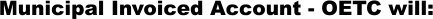
Invoiced
Group Enrolment Form
Version 31
Not viewing correctly - Refresh Page: “SHIFT” “F5”
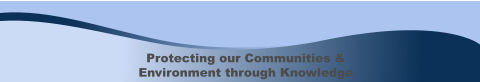
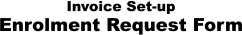
OETC Home
Split Screen Instruction
Course Store - eCourses - FAQ - Login
Browser Troubleshooting - Contact us - Newsletter - Invoice Set-up
Terms & Conditions - Privacy Policy - Certificate Verification - Cheater Report
Operator Resources
© Copyright OETC Inc. 2005-2025 - All Rights Reserved
If you’re a Training Administrator, Supervisor or
responsible for the Director Approved CEU’s and
training for operators, the form to the right is for
you.
This Excel based form can be used to create
training accounts and enroll into multiple courses.
Simply complete the form and email it to the email
address linked within the form.
(publicly supplied email addresses get harvested)
See below for more information

Click above to Download the Multiple Operator-
Multiple Course sign up form for Municipal Invoicing
NOTE: The excel form may Auto-Download to your:
Downloads Folder on your computer

1.
Create your New Operator Accounts and email
each Operator their username, password,
instructions & links to access the eTraining
System.
2.
Enrol different Operators into different selected
courses.
(No mix and match configuration is too difficult)
3.
Invoice your organisation instead of credit card, or
Pay the invoice with your credit card
4.
Provided you a copy of their unique coded
'Certificate of Completion' and 'Regulator Upload
Verification' email upon Operator course
completion.
5.
Provide you a Quarterly Progress Report detailing
the progress of all your enrolled operators.
6.
Whenever, in future, you want to enrol an operator
in a new course, add another operator, obtain
course completion or progress status, certificate
copies or verification of OETC earned CEU's in a
certification update cycle, simply email your OETC
Account representative.
The Excel based form has everything you need like
a drop-down lists of courses, pricing for estimating
your cost, space to list Operators and assign to
courses and of course the email address to send the
completed form to.
An OETC Account Representative will be in contact
to verify the order, complete the admission process
and notify you when the admissions have been
completed.
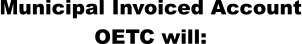
Invoiced
Group Enrolment Form
Version 31